FineLMS features
FineCreator includes special features that are not included in the SCORM standard and are not supported by standard LMS education management systems.
You can turn on this special feature by uploading your course in the learning management system
FineLMS.
In the top bar, click the user icon. Select Profile from the drop-down menu.
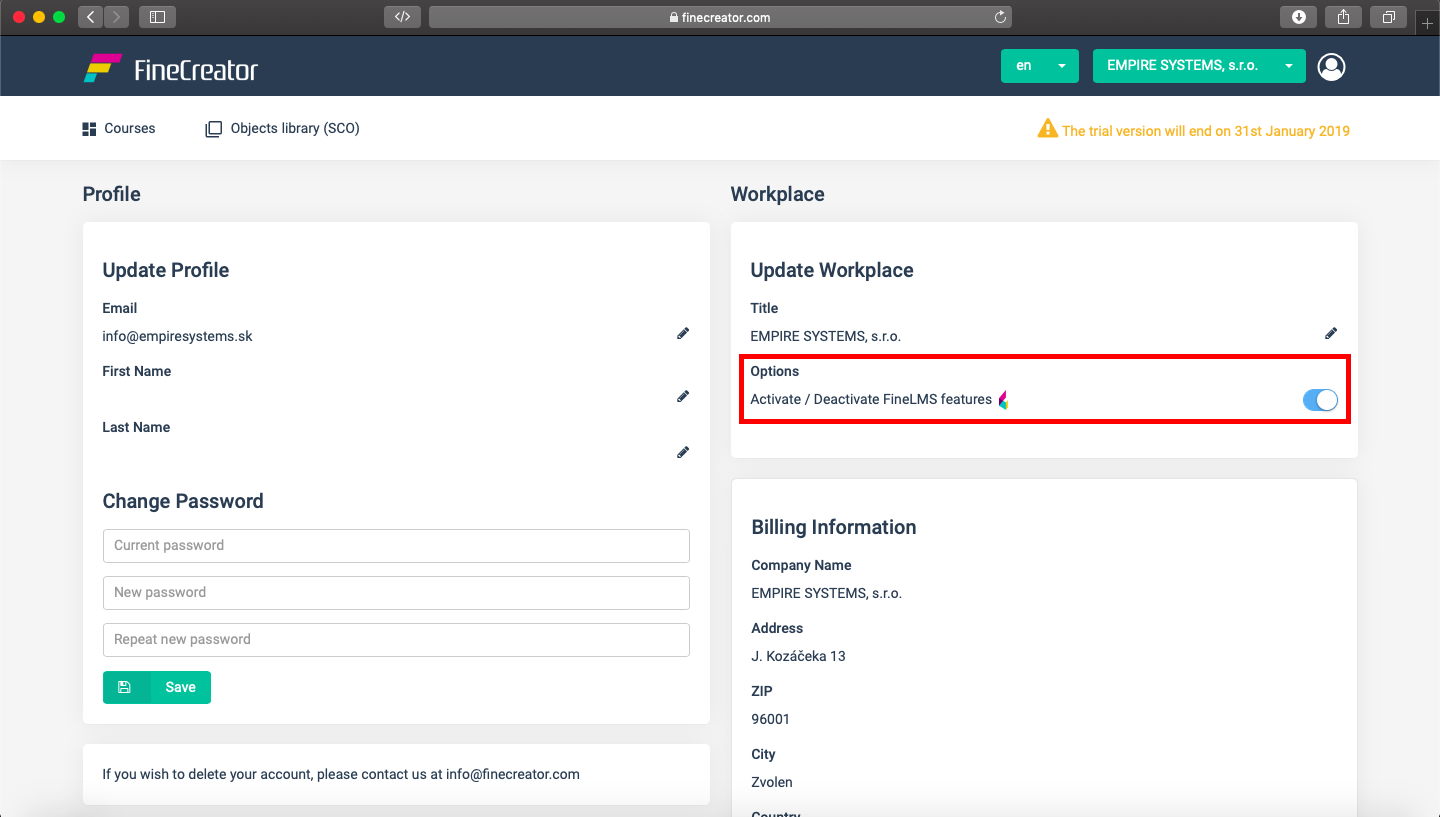
Click the Enable FineLMS functionality switch.
This is especially about functionality in ITEMS.
There is no functionality in the current LMS, where you can automatically click on the next study object from the last part of the study object.
This feature will ensure that you can scroll through the button from the beginning to the end of the course.