Creating a course
In the top menu, click the Courses link.
Enter the name of your first course in the empty New course field and confirm with [+ Create].
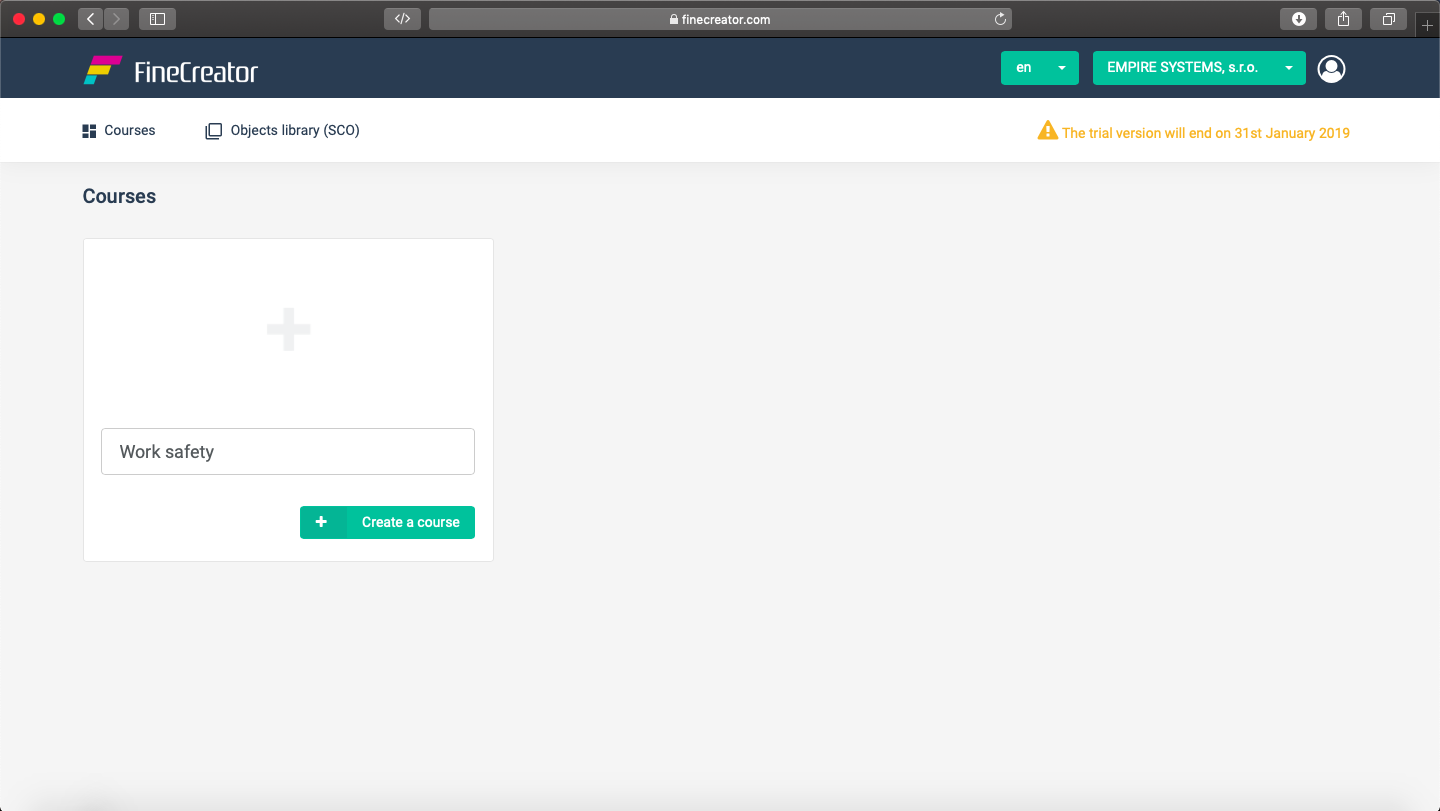
After you create a new course, your application will redirect you to the course environment where you have the following options:
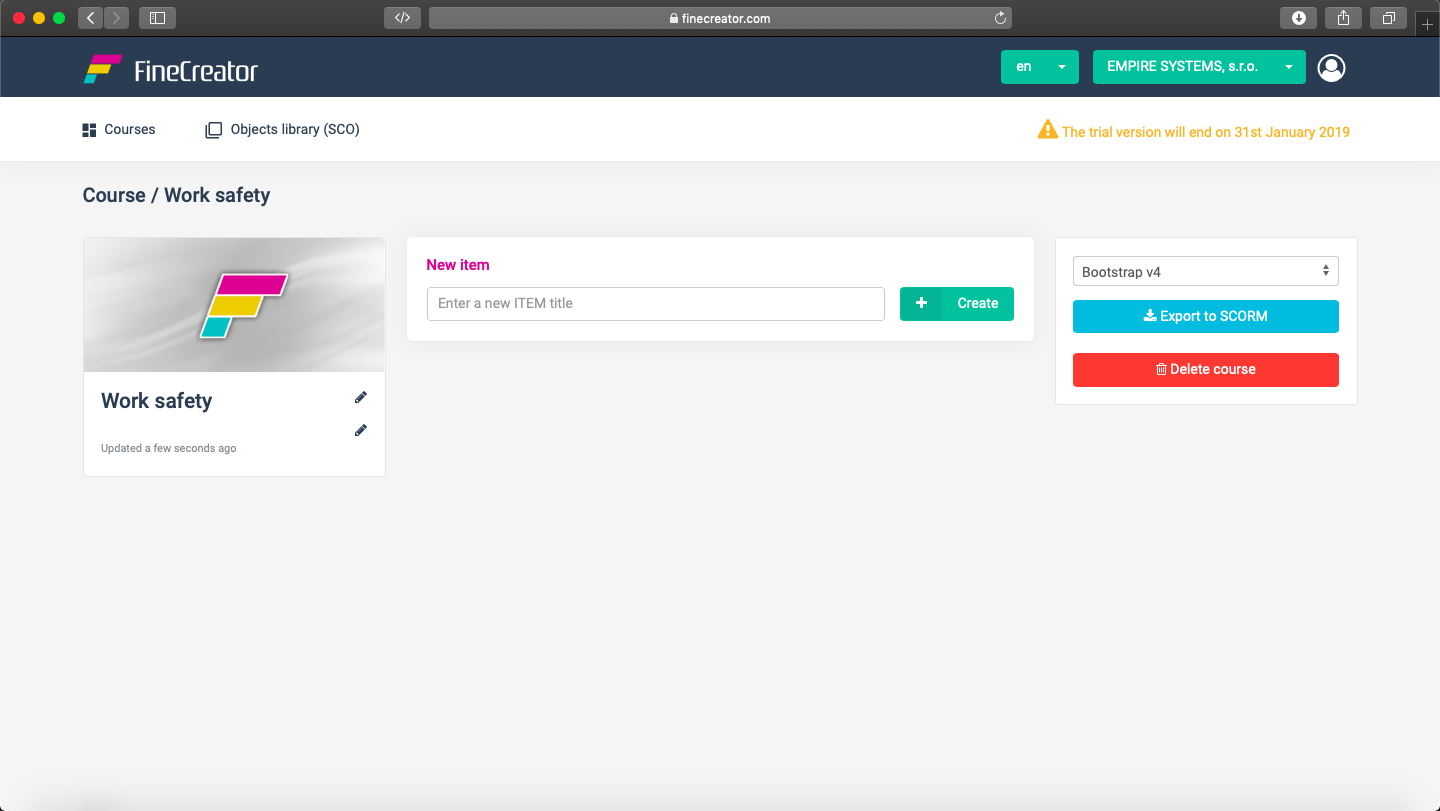
Left part
- Course name change.
- Adding a Course description (only for your internal needs, this description will not appear anywhere in the course).
Middle part
- Creating Menu Items (ITEM) with subsequent assignment to an existing SCO or creating a new SCO.
Right part
- Export course with the possibility of previewing the course, downloading the SCORM course, deleting the export.
- Deleting course
In the next step we create items in the menu (ITEM).