Question page
The question page serves to create a simple quiz question with the right answer to be a condition for continuing the course.
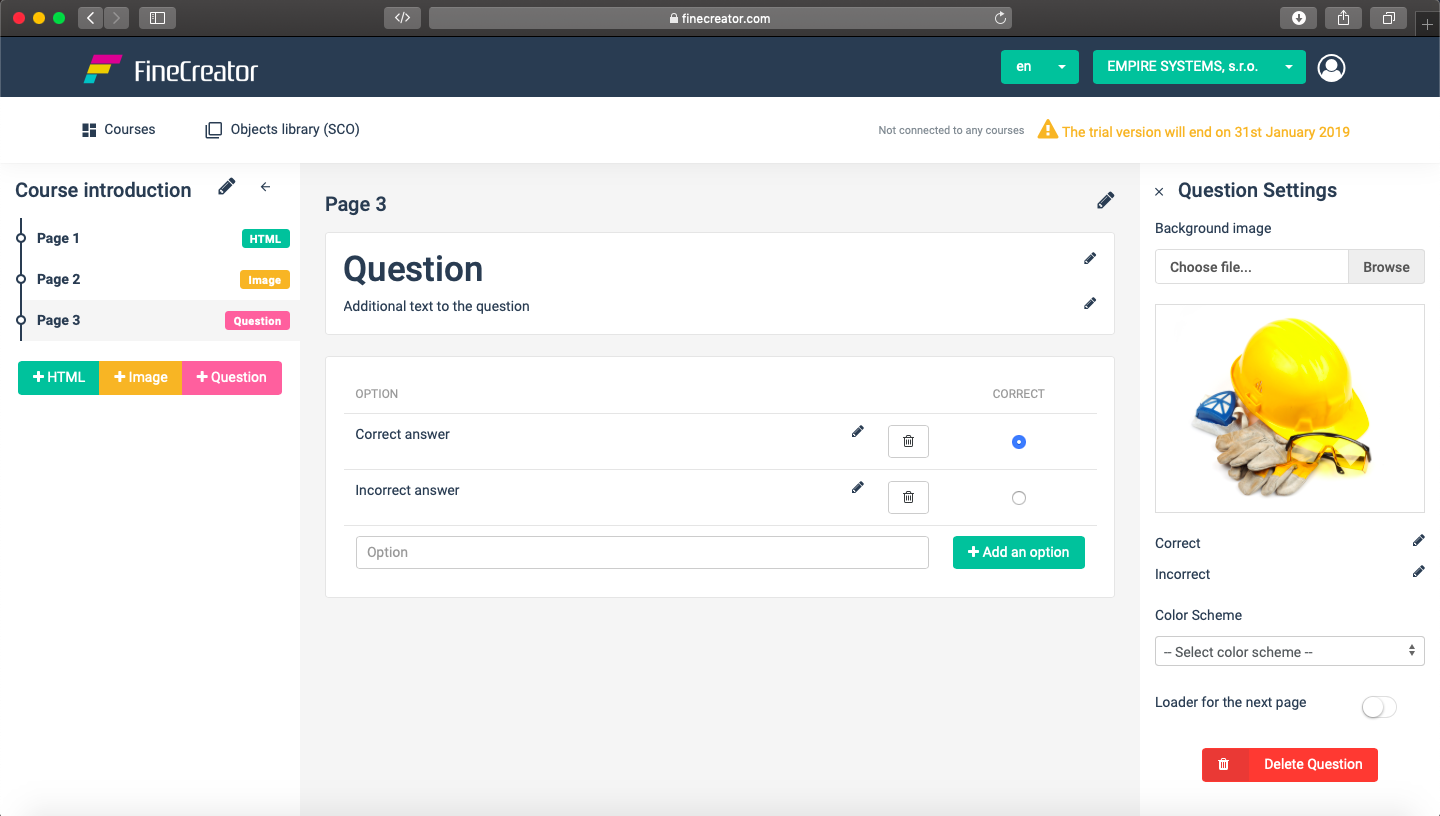
Page settings
- Upload an image (You have the option to upload an illustration to the quiz question. Click Choose file ... and select an image from your computer.)
- Question (Write your question.)
- Additional text to the question
- Option (Enter possible answers in the quiz, and click the [+ Add option].
- Correct (Please indicate which of the possible answers is correct.)
- Correct / Incorrect (Text that appears when you type the correct or incorrect answer.)
- Color scheme (Select a color scheme for a quiz question.)
- Loader for the next page ("Loader" appears when loading the next page. Use this option if more content is on the next page and the page loads slower.)